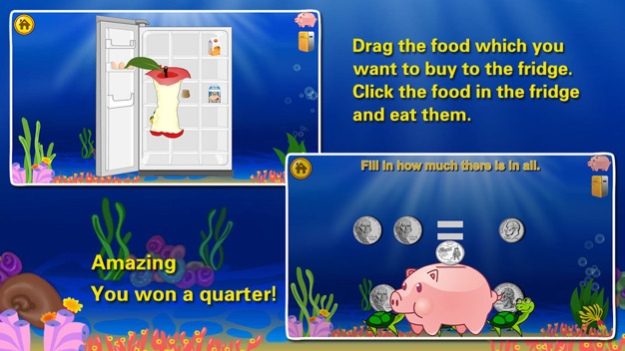Amazing Coin(USD)- Money learning & counting games 3.0
Free Version
Publisher Description
1. 270,000+ EDU Purchased by Schools around the US!
2. 9 interactive games about USD coins learning, counting, paying, making change, matching and etc.
3. A quarter rewards for each correct answer, with the rewards kids can buy food in the store, and eat them later.
4. Uninterrupted and unlimited play: game continues as long as the player desires.
"My son is learning so fast how to buy, pay and receive exact change. Gives him idea of spending in what he really needs within a budget."--Lucy Daniel S
"Great app! It covers a wide range of first grade math skills."--Tech edj
"I do like the integration of half dollar and dollar coins because my daughter is learning those coins as well in Kindergarden at the school she attends."--Girly@18
Amazing Coin is a fun and educational game for kids to practice identifying and solving math problems with coins. It will teach your kids how to recognize, count, add, pay and make change with coins.
Include 9 Games:
1. PAY FOR ITEMS:
You want to buy a food, how much coins should you pay? Please drag the exact amount of money into the box.
2. MAKE CHANGE:
You want to buy a food and you have paid some coins, how much money will you get back in change.
3. FIND THE SAME VALUE
There are 2-5 coins, can you find how much there is in all?
4.WORDS:
Learn the name and spelling of different coins.
5. MATCHING:
Match pairs of coins with the correct value.
6. ADD IT UP:
There is an equation; Please fill in how much there is in all with the coins provided.
7. GREATEST VALUE/ LEAST VALUE:
Which coin has the greatest value? Which coin has the least value? Figure it out by popping the correct bubble.
8. SEQUENCES:
There is a group of coins in the right order, but some are missing, please complete the sequence with the coins provided.
9. PATTERNS:
There is a pattern, but one coin is missing, please complete the pattern with the coins provided.
4 most frequently used coins PENNY, NICKEL, DIME, QUARTER will be showed and played by the default setting, and you can turn on two coins as HALF DOLLAR and DOLLAR to teach kids about 50 cents and 100 cents in Setting button. At same time, you can customize the 9 games and obverse/reverse coins by Setting button.
Amazing Coin is designed to be kid-friendly! There are no complicated menus for kids to get confused by, or multiple options to get lost in. kids presses one button to immediately launch into uninterrupted play.
Now, let us play it! Fun! Fun! Fun!
Contact Us:
Email:joy-preschool@hotmail.com
Like:facebook.com/JoyPreschoolGame
Follow:twitter.com/JoyPreschool
Jan 28, 2017
Version 3.0
This app has been updated by Apple to display the Apple Watch app icon.
Support IOS 10.
About Amazing Coin(USD)- Money learning & counting games
Amazing Coin(USD)- Money learning & counting games is a free app for iOS published in the Accounting & Finance list of apps, part of Business.
The company that develops Amazing Coin(USD)- Money learning & counting games is Jia Ningrui. The latest version released by its developer is 3.0.
To install Amazing Coin(USD)- Money learning & counting games on your iOS device, just click the green Continue To App button above to start the installation process. The app is listed on our website since 2017-01-28 and was downloaded 19 times. We have already checked if the download link is safe, however for your own protection we recommend that you scan the downloaded app with your antivirus. Your antivirus may detect the Amazing Coin(USD)- Money learning & counting games as malware if the download link is broken.
How to install Amazing Coin(USD)- Money learning & counting games on your iOS device:
- Click on the Continue To App button on our website. This will redirect you to the App Store.
- Once the Amazing Coin(USD)- Money learning & counting games is shown in the iTunes listing of your iOS device, you can start its download and installation. Tap on the GET button to the right of the app to start downloading it.
- If you are not logged-in the iOS appstore app, you'll be prompted for your your Apple ID and/or password.
- After Amazing Coin(USD)- Money learning & counting games is downloaded, you'll see an INSTALL button to the right. Tap on it to start the actual installation of the iOS app.
- Once installation is finished you can tap on the OPEN button to start it. Its icon will also be added to your device home screen.